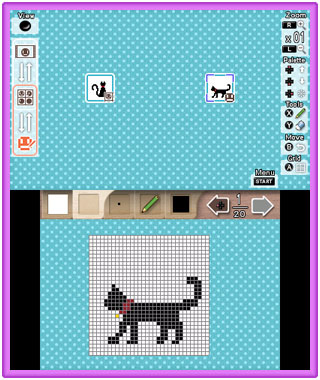
First, please select a chip and draw a pixel art. A chip is a block with 32 pixels as one unit.
Let's draw a pixel art and create an object!-
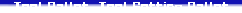
-
-


 Pencil / Eraser / Straighgt Line
Pencil / Eraser / Straighgt Line
 Shapes / Circle
Shapes / Circle
 Rectangular - Open / Circular - Open
Rectangular - Open / Circular - Open Drawing of lines and rectangles / circles
 When you select a tool other than the Shapes / Circle, you can switch between density and thickness.
When you select a tool other than the Shapes / Circle, you can switch between density and thickness.
If you use the Eraser, it will be drawn with the background color. -

 Pattern Filling / Pattern Drawing
Pattern Filling / Pattern DrawingDrawing a pattern
 These tools can switch patterns.
These tools can switch patterns.
When the Pattern Drawing is selected, the thickness can also be set. -
 Paint Bucket
Paint BucketFill in the enclosed area
-
 Color Picker
Color PickerGet color
-
 Selection Tool
Selection ToolCopy / Cut selection
-
 Hand
HandMove the viewpoint
-
-

-
256 colors including background color are available.
 When you change the used color, its color placed on the canvas will also be changed together.
When you change the used color, its color placed on the canvas will also be changed together.
Where painted with background color is transparent.
-

-
Up to 256 chips can be created.
 Using onion Skin, registered chips can be displayed semi-transparently and overlapped at the bottom.
Onion skin is a function to draw while referring to objects as if they were covered with tracing paper.
Using onion Skin, registered chips can be displayed semi-transparently and overlapped at the bottom.
Onion skin is a function to draw while referring to objects as if they were covered with tracing paper.
-
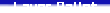
-
Up to five layers can be used.
 Touch and slide the green tab to switch the order.
Touch and slide the green tab to switch the order.
-
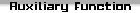
-
- Transparency
- When locked, you can not draw on transparent parts
(Key configuration is necessary to use). - Horizontal Flip
- Only the chips selected by the chip palette are inverted.
- Display Grid
- Switch the display of grid lines.

-
Shortcut list of default 1 (Can be changed with key config)

Change Viewport(Fixed function) 
Open the Menu(Fixed function) 
Zoom In 
Zoom Out 
Raise Tabs 
Lower Tabs 
Hide / Show Tabs 
Tool Change 1 
Tool Change 2 Transparency Quick Save 
Undo Redo Horizontal Flip 
Display Gridid 
Return Next Screen To Object Screen

